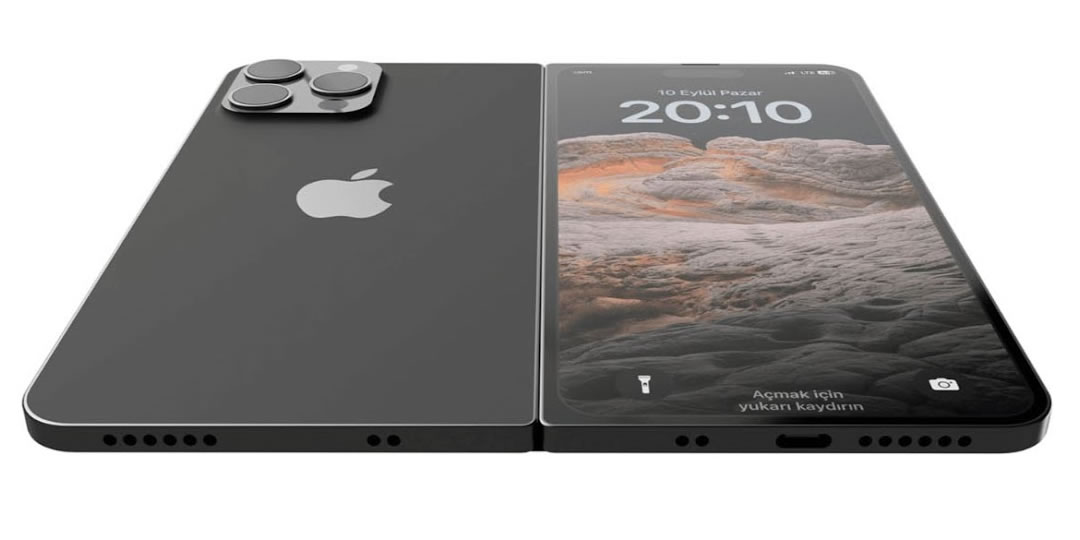Apple is finalizing preparations for the upcoming iOS 17.2 update, bringing new features to users. The iOS 17.2 release, set for December, follows the earlier announcement of iOS 17 in June. Many innovations initially planned for iOS 17 are now deferred to the 17.2 update. Exciting features are expected to enhance the overall iPhone experience with this upcoming release. In this article, we explore the advancements and improvements introduced by iOS 17.2. The much-anticipated update signifies Apple’s commitment to continually enhancing the iPhone user experience.
Journal Application 📖
Among the standout features of iOS 17.2 is the introduction of the Journal application. This application transforms your iPhone into a personal diary, allowing users to record thoughts, experiences, and memories effortlessly. With a user-friendly interface, the Journal app supports entries with images, audio, and location tags, providing a comprehensive platform for documenting daily life. Additionally, it comes equipped with a diary scheduling feature, writing prompts, creative writing tips, and advanced security features against unauthorized access.
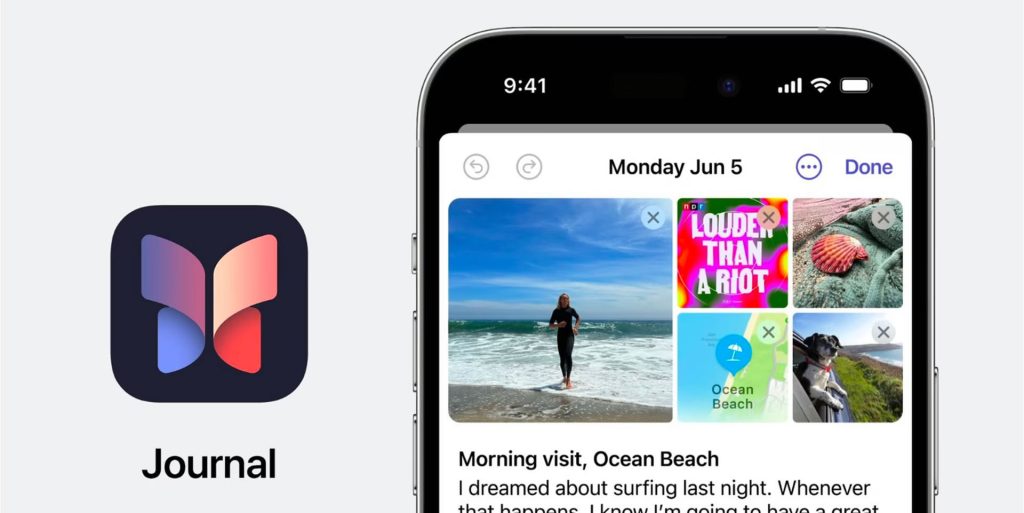
One-Tap Translation 🗺️
iOS 17.2 introduces a new Translation feature within the Action button. Users of iPhone 15 Pro or iPhone 15 Pro Max can seamlessly translate live conversations into multiple languages with just one tap. Apple ensures not only accuracy in translation but also sensitivity to context, effectively capturing nuances and expressions in spoken language.
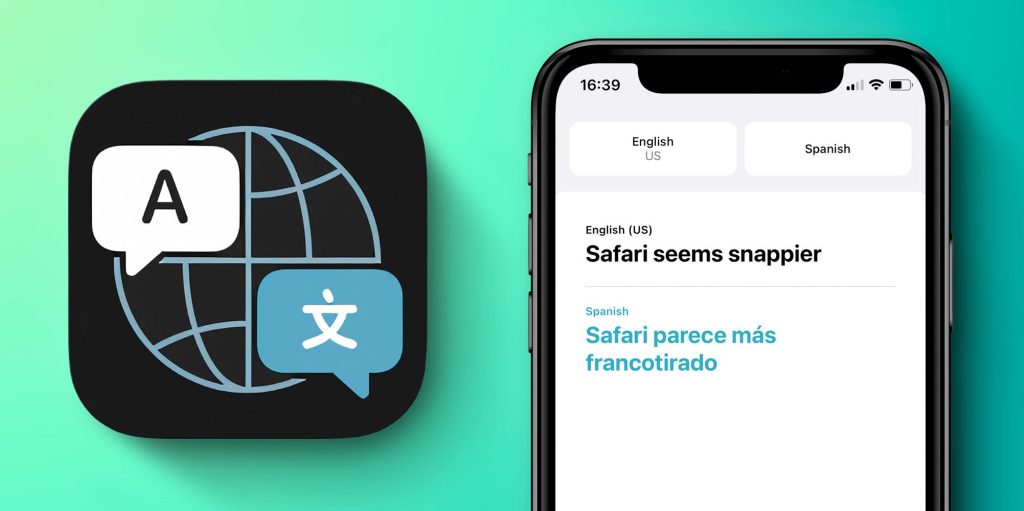
Detailed Weather Forecasts 🌨️
The update brings enhancements to the Weather widget, including new Details, Daily Forecast, and Sunrise/Sunset widgets. Users can now access more information without navigating to the app. The Details section displays information such as precipitation probability, UV index, wind speed, and air quality, while the Daily Forecast encompasses the upcoming weather for the next few days.
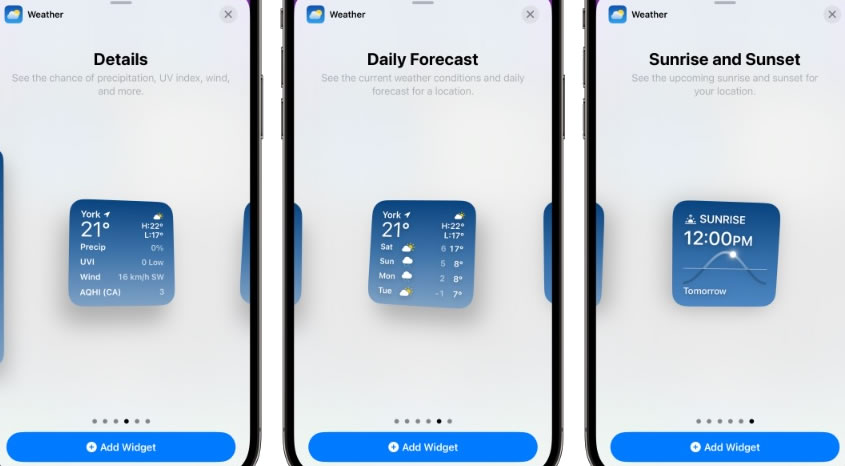
Favorite and Collaborative Playlists 🔁
In the Music app, users can now create playlists to share with friends, family, or colleagues. This feature allows collaboration on playlists, enabling everyone to contribute their favorite tracks. Users can access this feature through the three-dot icon in the top right corner of the playlist, generating a link for others to join via QR code invitations. Additionally, iOS 17.2 introduces a Favorite Playlist in Apple Music, automatically curating songs added to favorites for a dynamic and time-saving experience. The update also includes a new privacy-focused feature allowing users to turn off their listening history.
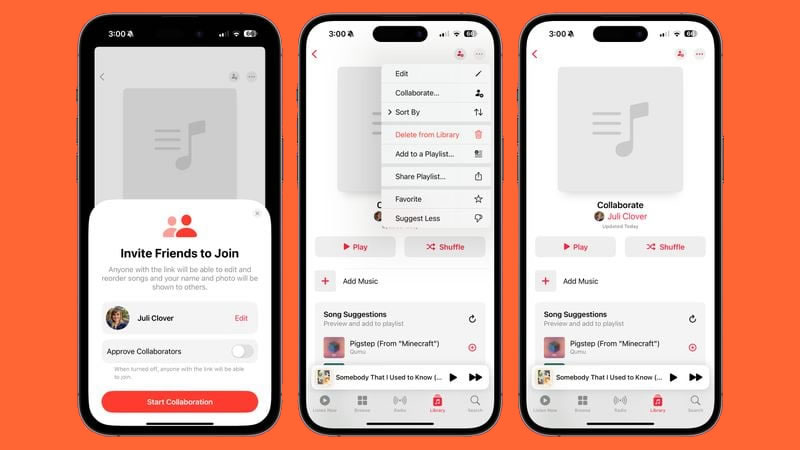
Stickers as Message Reactions 💬
Apple aims to make message reactions in the Messages app more engaging with the use of stickers. Rather than dragging a sticker onto a message bubble, users can now long-press any chat bubble and select “Add Sticker” to apply a sticker or emoji to the corner of the iMessage.

iMessage Contact Verification 🪪
Enhancing the security of iMessage, iOS 17.2 introduces Contact Key Verification. This feature displays a code, verifying that you are communicating with the intended person, adding an extra layer of security to your conversations. Initially introduced in December 2022, the feature is now accessible with the iOS 17.2 update.

iCloud Message Syncing 📲
iCloud capabilities expand to include message settings synchronization across Apple devices. The new “Messages in iCloud” section in the Settings app provides users with insights into total message storage, the number of messages synchronized with iCloud, and the time of the last synchronization. Preferences and customizations made on one device will now automatically reflect on other devices linked to the same iCloud account.

New TV Experience 📽️
Another revamped application in iOS 17.2 is Apple TV. The updated Apple TV app offers a more minimalist and user-friendly experience, consolidating tabs for Movies and TV Shows in the store section. Additionally, the option to purchase TV shows and movies is expected to be removed from the iTunes app soon.
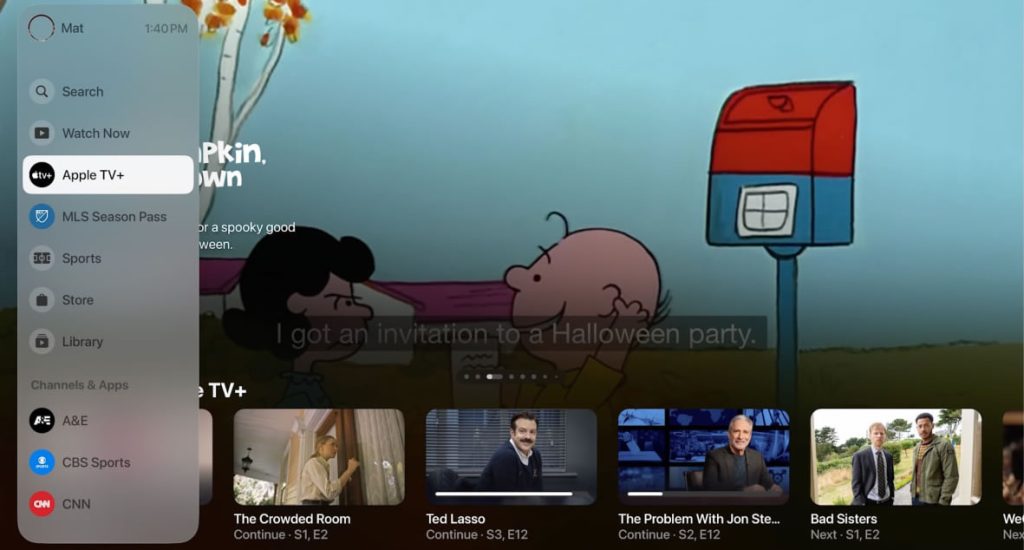
Enhanced Emergency Alerts 🆘
The iOS 17.2 update improves the reliability of emergency alerts on iPhones. A new “Local Awareness” option in Settings -> Notifications and Emergency Alerts utilizes approximate location data to enhance the timeliness, accuracy, and reliability of emergency notifications, minimizing the likelihood of missing critical alerts such as severe weather warnings.

FaceTime, Memoji, and Contact Customization 📇
A significant update to Memoji allows iPhone users to create avatars that truly reflect their personal style and identity. Apple introduces a new “Body” section, enabling users to customize the waist, chest, shoulders, and arms. In the Contacts section, additional customization options for Communication Posters enhance the visibility of individuals through rainbow-colored text, styles, and coloring options. Moreover, the ability to share your Contact Poster via FaceTime and Phone is now available.

Real-Time News Tracking 📰
The News app now provides increased support for Live Events, allowing users to stay updated on current information directly from their iPhones. Notifications for these events can be accessed via the Lock Screen or the Dynamic Island screen on iPhone 14 Pro and iPhone 15 models.
In Closing
Anticipated for an early December release, iOS 17.2 promises a wealth of enhancements for compatible models. Users can access the update through the Settings app under General -> Software Update on the specified dates. Finally, compatible models include iPhone 15 series, iPhone 14 series, iPhone 13 series, iPhone 12 series, iPhone 11 series, iPhone SE 3, iPhone SE 2, iPhone Xs, iPhone Xs Max, and iPhone XR. Stay tuned for an enriched iPhone experience with these exciting new features.